You can change your money from menu Markets - Financial Market
This post will teach you how to exchange your Market Glory local currency to gold or Euro and vice versa.
By the way, you need gold to buy goods at the global market – goods that may not be available in your local market. You also need gold to bid for companies and referrals at the auction market. And most importantly, you need gold to fund your business.
The current value of gold differs with each country – from around 8 to 11. To check the rates place your mouse cursor on the “Government” icon then click on “Accountancy” (refer to screenshots below):
After clicking on Accountancy, a list countries and its corresponding exchange rates will appear:
(Euro to Gold exchange rate also included)
There you find 3 ways to change money that you own in Marketglory account:
1. Euro - Gold ; 2. Gold - RON (RON is my local curency); 3. Currencies.
Euro - Gold - Here you can change Euro in Gold or Gold in Euro
How to Exchange your Virtual Money
to Gold or Euro and Vice Versa
How to Exchange your Virtual Money
Step #1.
Make sure you have enough money to exchange for gold. If you have – place your cursor on the “Markets” logo then click on “Financial Market“.
2. Gold - RON (RON is my local currency) - Here you can change the Gold in Local Currency or Local Currency in Gold.
Step #2.
Refer to the screenshot below for the next step:
After hitting the “Buy” or “Sell” button, gold is automatically added to (or deducted from) your balance (personal account details) found on the left side area of your screen.
Good Luck




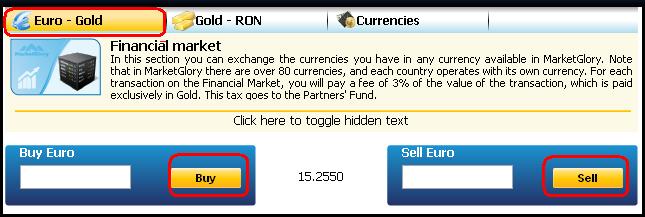
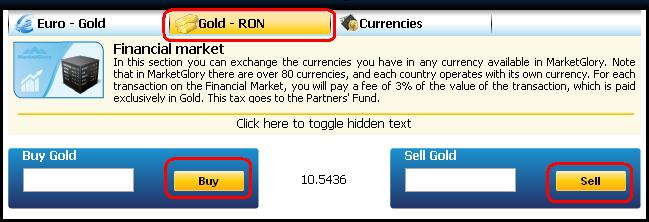












ليست هناك تعليقات :
إرسال تعليق